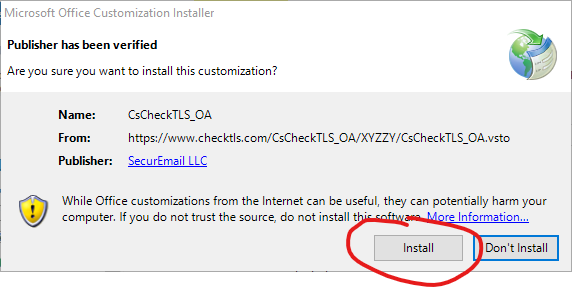Install SecurEmail LLC Publisher Certificate
You can silence some popups during the installation by installing our Publisher Certificate into HKLM/HKCU Trusted Publisher Certificate Store on a PC before installing EmailSentry. Because certificates are only issued for one year, the Publisher Certificate you need depends on the version of EmailSentry you are installing (i.e. the code signing certificate that was valid at the time we signed that version). Here is the list of versions with the correct Publisher Certificate to use:
| VERSION | CERTIFICATE |
|---|---|
| V01.23 and earlier | Feb 22, 2019 to Feb 21, 2020 |
| V01.24 and later | Jan 15, 2020 to Feb 21, 2021 |
| V02.00 and later | Jan 15, 2020 to Feb 21, 2021 |
| V02.05 and later | Oct 24, 2020 to Jan 22, 2024 |
You can install the certificate from the command line with:
certmgr.exe -add SecurEmailLLC.cer -c -s -r localUser TrustedPublisher
Install Certificate Interactively
When this popup appears, clicking on the SecurEmail LLC link brings up a Certificate Information screen:

Clicking on Install Certificate brings up a Certificate Import Wizard screen:
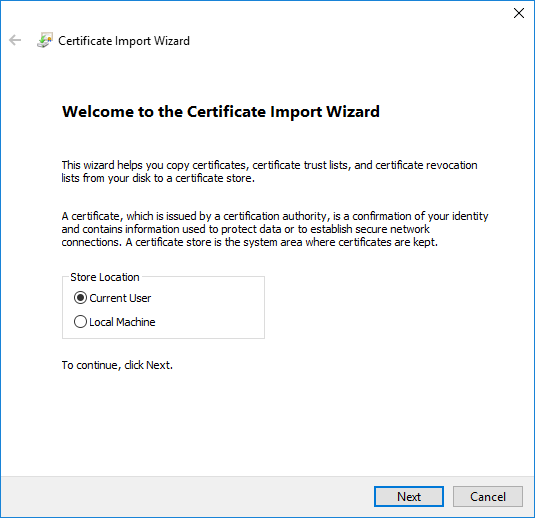
Clicking on Next brings up a Certificate Import Wizard screen asking what certificate store to use:

Clicking on Next brings up a Certificate Import Wizard screen asking you to verify your choices:
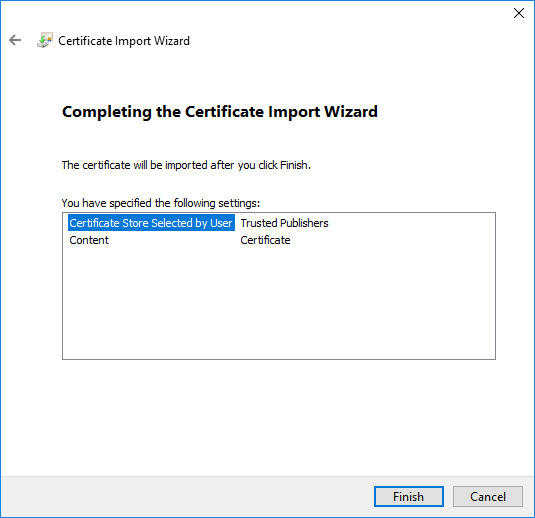
Clicking on Next should tell you the import was successful:
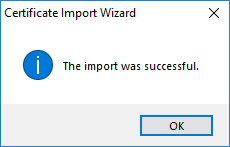
Now the Install will run without asking you to verify the publisher.