EmailSentry™ Installation
YourCo uses EmailSentry from CheckTLS.com to check TLS encryption for every recipient (To:, CC:, BCC:) of every email that you send.
If you have any questions or problems with EmailSentry that are not addressed below, please contact the IT Department at it@YourCo.com.
Installation and Configuration
- Exit Outlook.
- Click this Installation LINK to download the setup program.
- After the download completes, click on "setup.exe" at the bottom of your screen to begin the install.
-
Answer all the questions to continue the install to completion.
Detailed screens and questions and answers are at ClickOnce Installation Instructions.
After the installation completes successfully, follow these steps to configure it:
- Start Outlook.
- Click this Configure LINK
-
Do not share the password that appears in the Subject: of the config email.
A compromised EmailSentry password allows someone else to steal licenses from your company. - Click Send to execute the config email.
-
You should receive a popup that the configuration was successful:
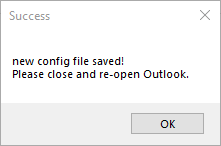
- If the popup does not show and the email gets sent instead (you may receive a bounce in a minute), then contact your IT Department
Additional information about EmailSentry is available at CheckTLS.com: